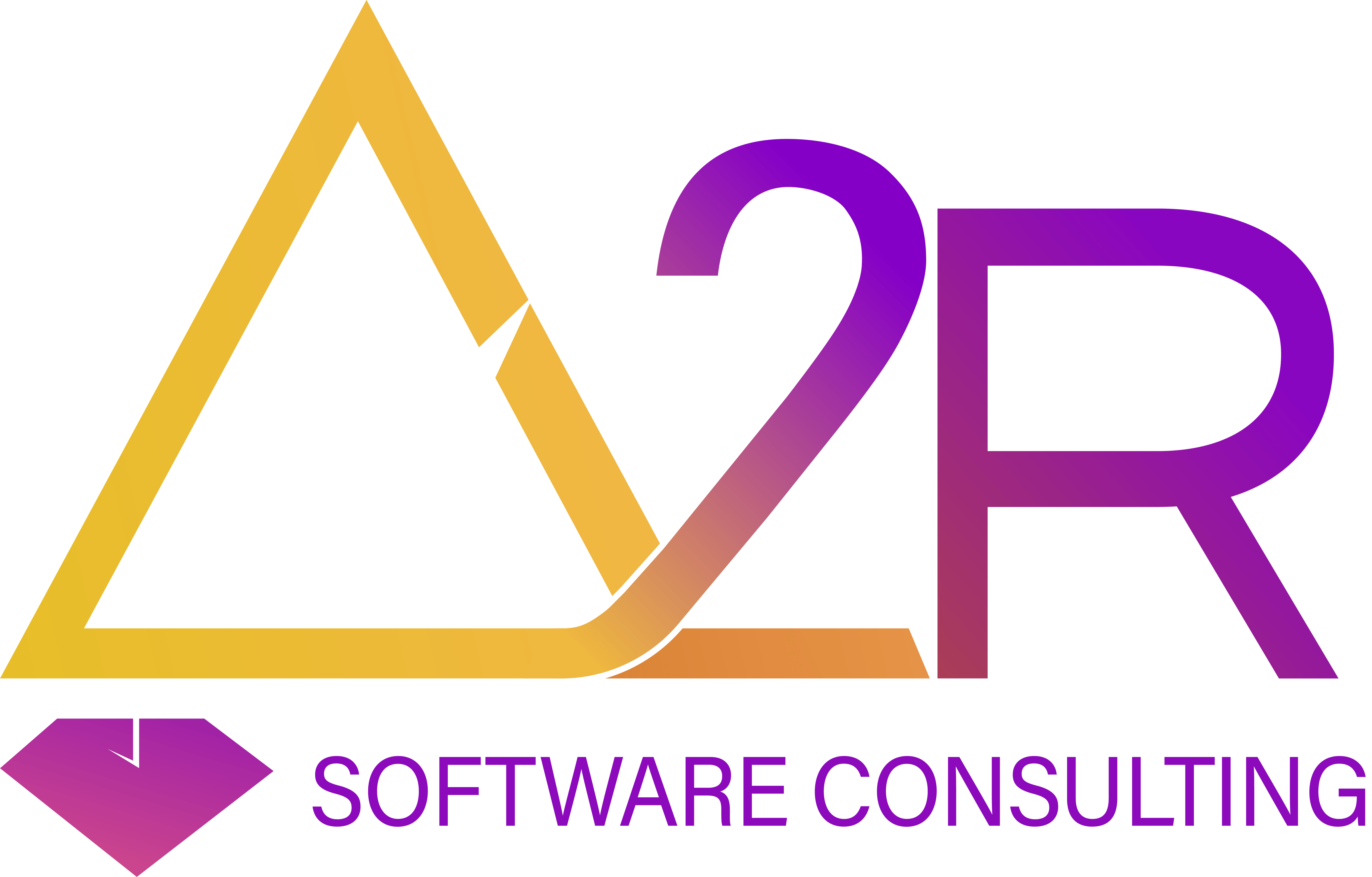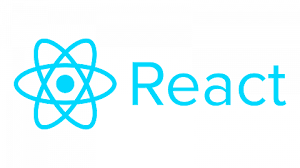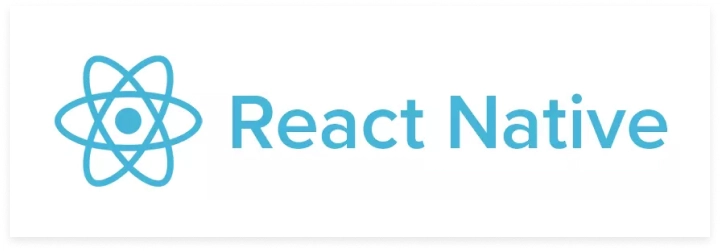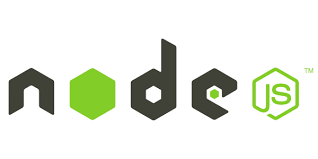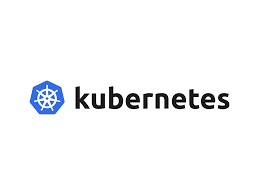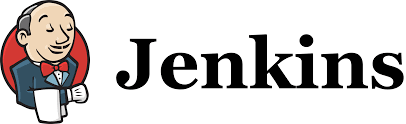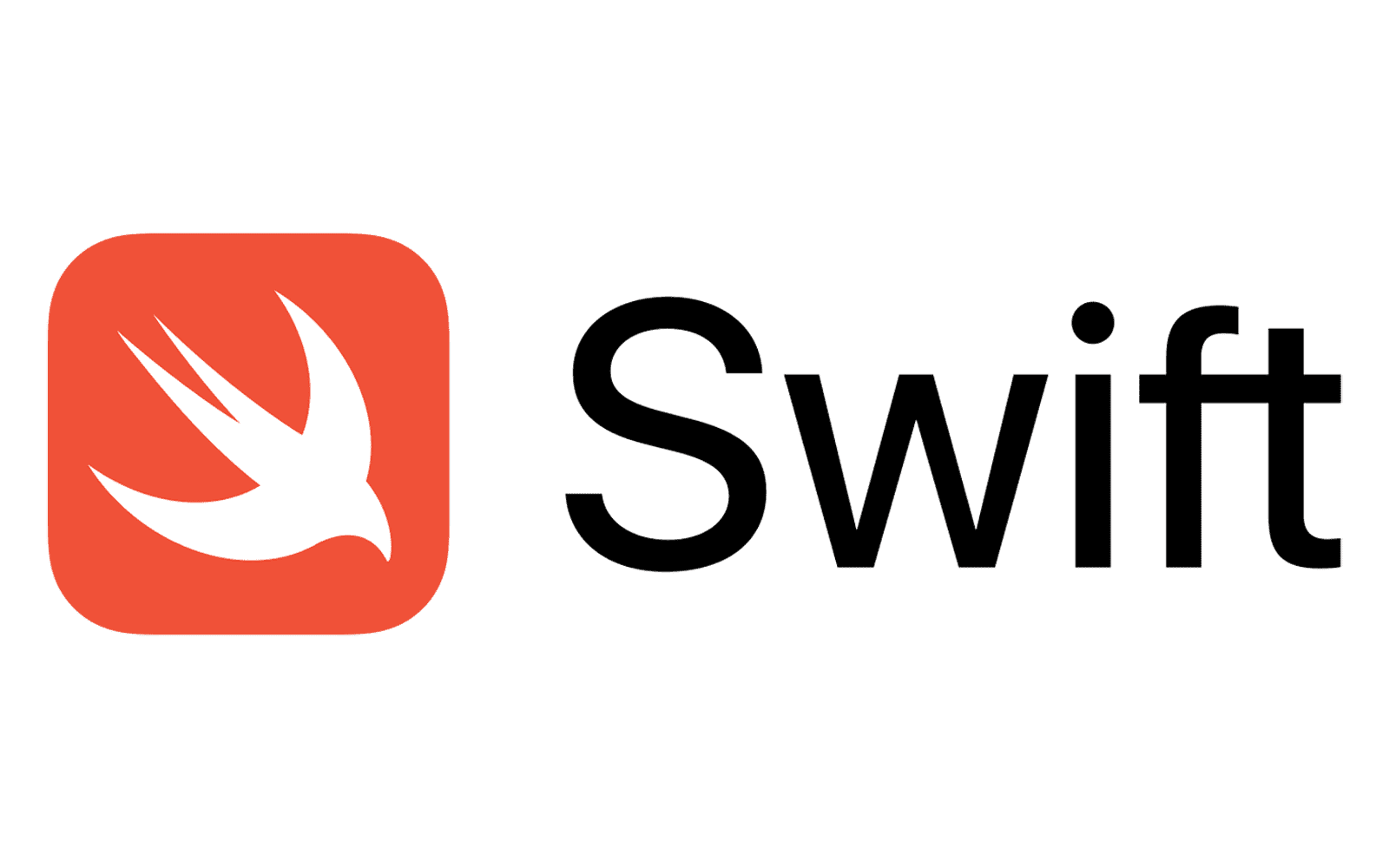jQuery Training
jQuery, a powerful JavaScript library, simplifies the process of manipulating HTML documents, handling events, and animating elements, thus enhancing the efficiency of web development. Whether you're a novice or an experienced developer, mastering jQuery can significantly elevate your skills and productivity in front-end web development.
Course Overview
Introduction to jQuery
- What is jQuery?
- Advantages of Using jQuery
- History and Evolution of jQuery
- Setting up jQuery in a Project
jQuery Basics
- Selecting Elements with jQuery
- Manipulating DOM Elements
- Event Handling with jQuery
- Using jQuery Effects and Animations
jQuery Selectors and Filters
- Basic Selectors (ID, Class, Element)
- Attribute Selectors
- Pseudo-selectors and Filters
- Chaining Selectors in jQuery
DOM Traversal with jQuery
- Traversing the DOM Tree
- Parent, Child, and Sibling Selectors
- Filtering DOM Elements
- Manipulating DOM Elements Using Traversal Methods
jQuery Events
- Handling Events in jQuery
- Mouse Events (click, hover, mouseenter, mouseleave)
- Keyboard Events (keydown, keyup, keypress)
- Form Events (submit, change, focus, blur)
jQuery Effects and Animations
- Show, Hide, and Toggle Effects
- Fading Effects (fadeIn, fadeOut, fadeToggle)
- Sliding Effects (slideDown, slideUp, slideToggle)
- Custom Animations with animate()
AJAX with jQuery
- Introduction to AJAX (Asynchronous JavaScript and XML)
- Making AJAX Requests with jQuery.ajax()
- Handling AJAX Responses
- Working with JSON Data in AJAX Requests
jQuery Plugins
- Introduction to jQuery Plugins
- Popular jQuery Plugins (e.g., jQuery UI, Bootstrap)
- Installing and Using jQuery Plugins
- Writing Custom jQuery Plugins
jQuery UI Components
- Introduction to jQuery UI
- Using UI Widgets (Datepicker, Dialog, Accordion, Tabs)
- Interactions (Draggable, Droppable, Resizable, Selectable)
- Themes and Styling with jQuery UI
Advanced jQuery Techniques
- Event Delegation in jQuery
- Using Deferred and Promises for Asynchronous Operations
- Cross-Origin Resource Sharing (CORS) in AJAX Requests
- Performance Optimization Techniques
Best Practices and Coding Standards
- Writing Clean and Maintainable jQuery Code
- Code Formatting and Organization
- Handling Browser Compatibility Issues
- Debugging and Troubleshooting Techniques
Projects and Hands-on Exercises
- Building a Dynamic To-Do List Application
- Creating a Photo Gallery with Lightbox Effect
- Implementing a Form Validation System
- Developing a Carousel Slider Component
Integration with Frontend Frameworks
- Using jQuery with AngularJS
- Incorporating jQuery into React Applications
- Integrating jQuery with Vue.js
- Compatibility and Performance Considerations
Deployment and Optimization
- Minification and Compression of jQuery Scripts
- Loading jQuery from Content Delivery Networks (CDNs)
- Caching jQuery Scripts for Better Performance
- Testing and Debugging jQuery Applications
Career Development and Job Preparation
- Job Roles and Responsibilities in jQuery Development
- Interview Preparation Tips and Techniques
- Building a Strong Portfolio of jQuery Projects
- Networking and Community Engagement in the jQuery Community
Custom Events in jQuery
- Introduction to Custom Events
- Creating and Triggering Custom Events
- Subscribing to Custom Events
- Passing Data with Custom Events
Data Manipulation with jQuery
- Working with Data Attributes
- Reading and Setting Data Values
- Data Serialization and Deserialization
- Storing and Retrieving Data with jQuery
Form Manipulation and Validation
- Handling Form Submission with jQuery
- Form Field Manipulation (Getting and Setting Values)
- Form Validation Techniques
- Using jQuery Form Validation Plugins
Dynamic Content Loading
- Loading Content Dynamically with jQuery
- Fetching HTML, JSON, and XML Data
- Updating DOM with Dynamically Loaded Content
- Managing Asynchronous Loading States
Cross-Origin Resource Sharing (CORS)
- Understanding CORS and Same-Origin Policy
- Making Cross-Domain AJAX Requests
- Handling CORS Headers and Preflight Requests
- CORS Best Practices and Security Considerations
Mobile Development with jQuery Mobile
- Introduction to jQuery Mobile Framework
- Building Mobile-Optimized Web Pages
- Creating Mobile UI Components (Buttons, Lists, Toolbars)
- Touch Events and Gestures in jQuery Mobile
Advanced Animation Techniques
- Creating Complex Animations with jQuery
- Using Keyframes and CSS Transitions with jQuery
- Animating SVG Elements with jQuery
- Performance Optimization for Animations
Client-Side Templating
- Introduction to Client-Side Templating
- Using jQuery Templates
- Templating Engines (Handlebars, Mustache)
- Rendering Data with Client-Side Templates
Web Accessibility (a11y) with jQuery
- Implementing Accessible JavaScript Interactions
- ARIA Roles and Attributes in jQuery Applications
- Keyboard Navigation and Focus Management
- Testing jQuery Applications for Accessibility Compliance
jQuery and Modern Web Development
- Progressive Enhancement with jQuery
- Responsive Design Techniques with jQuery
- Integrating jQuery with Single Page Application (SPA) Frameworks
- jQuery in Microservices Architecture
Real-Time Collaboration with WebSockets and jQuery
- Introduction to WebSockets
- Using WebSocket Libraries with jQuery
- Building Real-Time Chat Applications
- Implementing Collaborative Editing Features
Security Best Practices in jQuery Applications
- Preventing Cross-Site Scripting (XSS) Attacks
- Sanitizing User Input with jQuery
- Protecting Against Cross-Site Request Forgery (CSRF)
- Auditing and Securing jQuery Plugins
Testing jQuery Applications
- Unit Testing jQuery Code with QUnit
- Integration Testing jQuery Applications
- End-to-End Testing with Selenium and jQuery
- Mocking Dependencies and Spies in jQuery Tests
We've completed

0

0

0