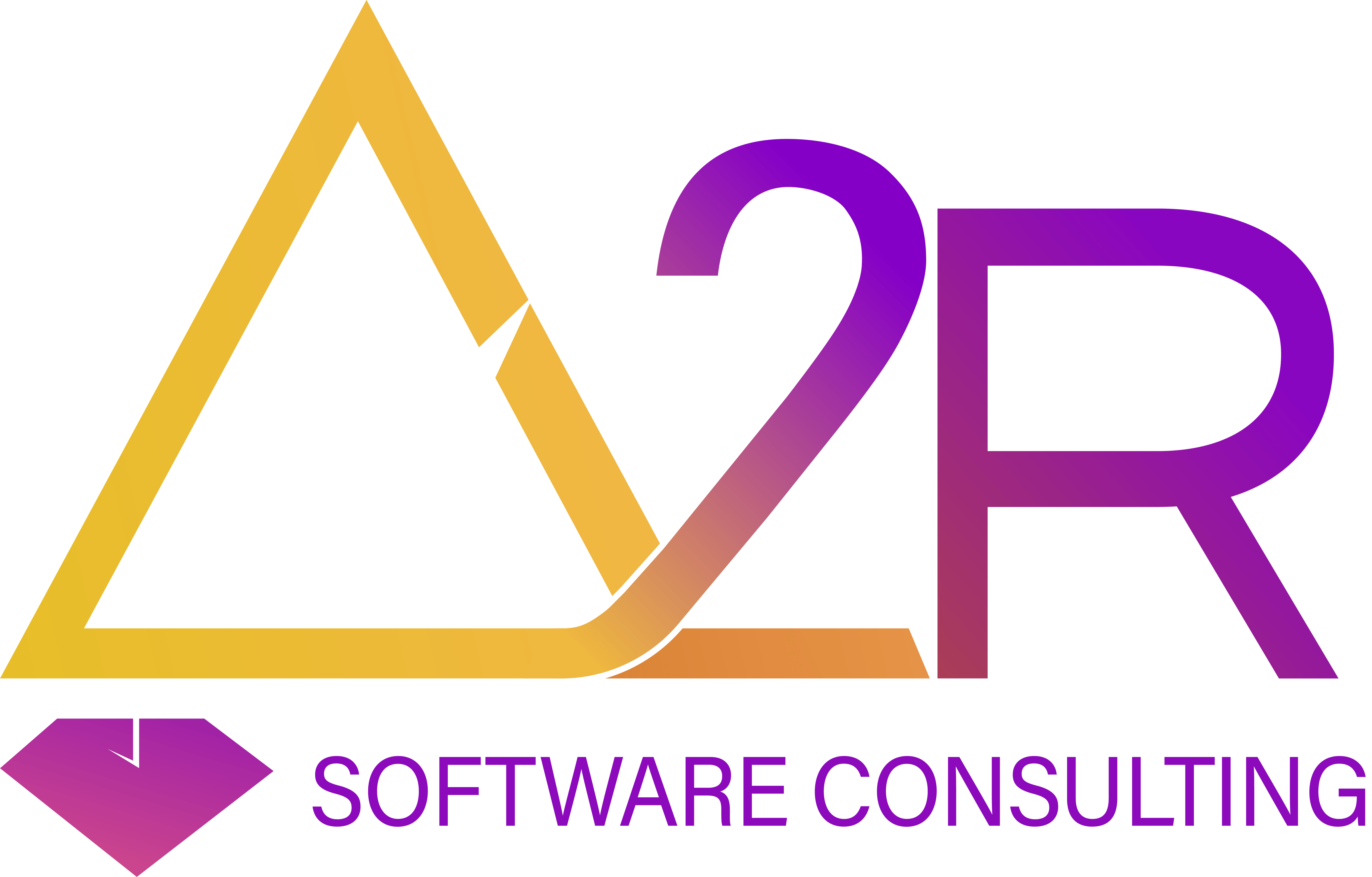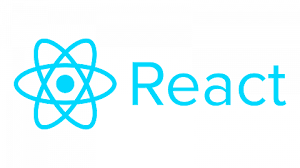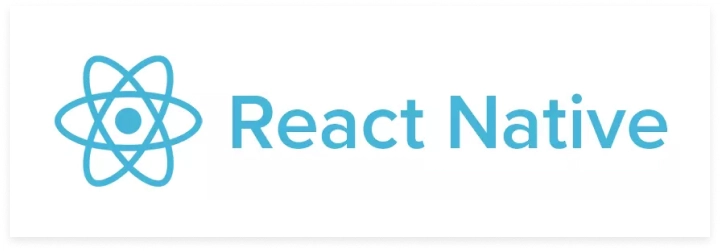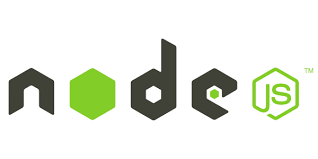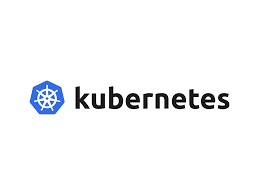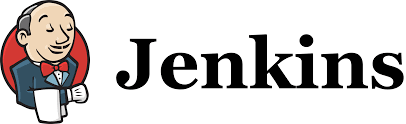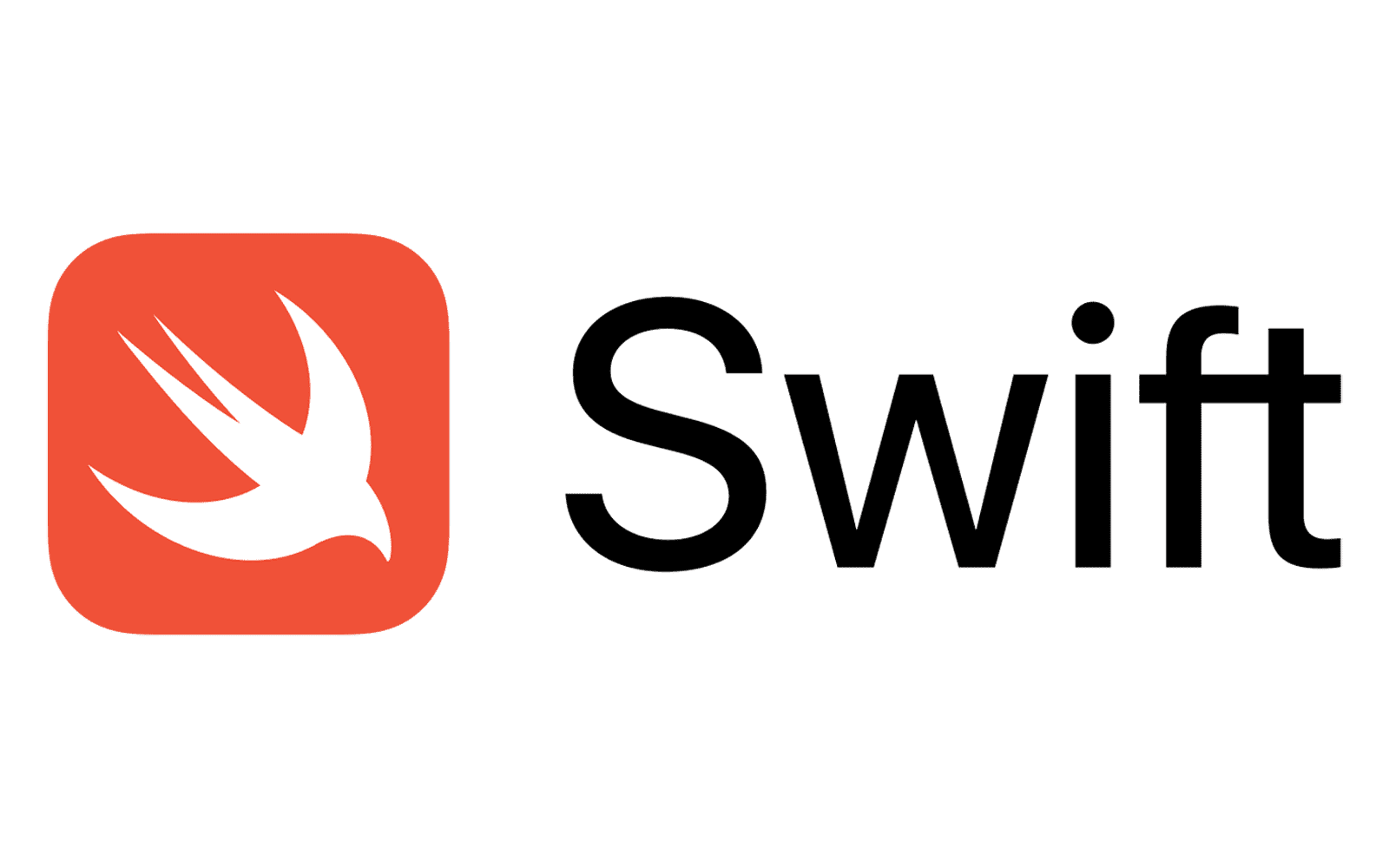Bootstrap Training: Mastering Responsive Web Design
In today's digital landscape, responsive web design is paramount for creating engaging and accessible user experiences across devices. Bootstrap, a front-end framework developed by Twitter, offers a powerful toolkit for building responsive and mobile-first websites and web applications. Whether you're a web developer, designer, or aspiring to enter the field of web development, mastering Bootstrap can elevate your skills and open doors to exciting opportunities in the industry.
Introduction to Bootstrap
- What is Bootstrap?
- History of Bootstrap
- Benefits and Features of Bootstrap
- Getting Started with Bootstrap
Layout and Grid System
- Bootstrap Grid System
- Container, Rows, and Columns
- Responsive Design with Bootstrap
- Grid System Utilities
Typography and Utilities
- Typography in Bootstrap
- Text Utilities
- Color Utilities
- Spacing Utilities
Components
- Buttons and Button Groups
- Forms and Form Controls
- Navbar and Navigation Components
- Cards and Media Objects
Layout Components
- Alerts and Badges
- Breadcrumbs and Pagination
- Dropdowns and Modals
- Tabs and Accordions
Styling and Theming
- Customizing Bootstrap with Sass
- Theming with Bootstrap Variables
- Using Bootstrap Themes
- Creating Custom Bootstrap Themes
JavaScript Components
- Bootstrap JavaScript Plugins
- Carousel and Slideshow Components
- Collapse and Accordion Components
- Tooltips and Popovers
Advanced Topics
- Bootstrap Flexbox Grid
- Accessibility Features in Bootstrap
- Bootstrap Integration with JavaScript Frameworks (React, Angular, Vue.js)
- Performance Optimization Techniques
Hands-on Labs and Projects
- Building a Responsive Website with Bootstrap
- Creating a Bootstrap Theme from Scratch
- Implementing Bootstrap Components in Web Applications
- Integrating Bootstrap with Frontend Frameworks
Certification Preparation
- Bootstrap Certification Paths
- Tips and Resources for Exam Preparation
- Practice Exercises and Projects
Community and Resources
- Official Bootstrap Documentation and Guides
- Bootstrap Community Forums and Groups
- Bootstrap Templates and Resources
Advanced Layout Techniques
- Masonry Layouts with Bootstrap
- Complex Grid Structures
- Flexbox Layouts in Bootstrap
Custom Components
- Creating Custom Buttons and Forms
- Customizing Navigation Bars
- Building Custom Cards and Media Objects
Responsive Design Best Practices
- Responsive Images and Embeds
- Handling Responsive Tables
- Optimizing Bootstrap for Mobile Devices
Accessibility and Usability
- Accessibility Features in Bootstrap
- Usability Guidelines for Bootstrap Components
- Testing for Accessibility Compliance
Bootstrap Extensions and Plugins
- Integrating Third-Party Bootstrap Plugins
- Using Bootstrap Starter Templates
- Exploring Popular Bootstrap Extensions
Bootstrap Optimization and Performance
- Minification and Compression Techniques
- Optimizing Bootstrap Assets Loading
- Lazy Loading Bootstrap Components
Bootstrap Theming Techniques
- Creating Dark Mode Themes
- Customizing Typography and Colors
- Theme Switching with Bootstrap
Debugging and Troubleshooting
- Common Bootstrap Errors and Fixes
- Debugging Bootstrap Layout Issues
- Using Browser Developer Tools with Bootstrap
Bootstrap for Prototyping and Wireframing
- Rapid Prototyping with Bootstrap
- Building Wireframes with Bootstrap Components
- Converting Wireframes to Production Code
Real-world Applications and Case Studies
- Building Landing Pages with Bootstrap
- E-commerce Websites with Bootstrap
- Admin Dashboards and Backend Interfaces
Bootstrap and Frontend Frameworks Integration
- Bootstrap and React Integration
- Bootstrap and Angular Integration
- Bootstrap and Vue.js Integration
Bootstrap Community Projects
- Contributing to Bootstrap Open Source Projects
- Collaborating on Bootstrap Themes and Templates
- Showcasing Bootstrap Projects on GitHub
We've completed

0

0

0