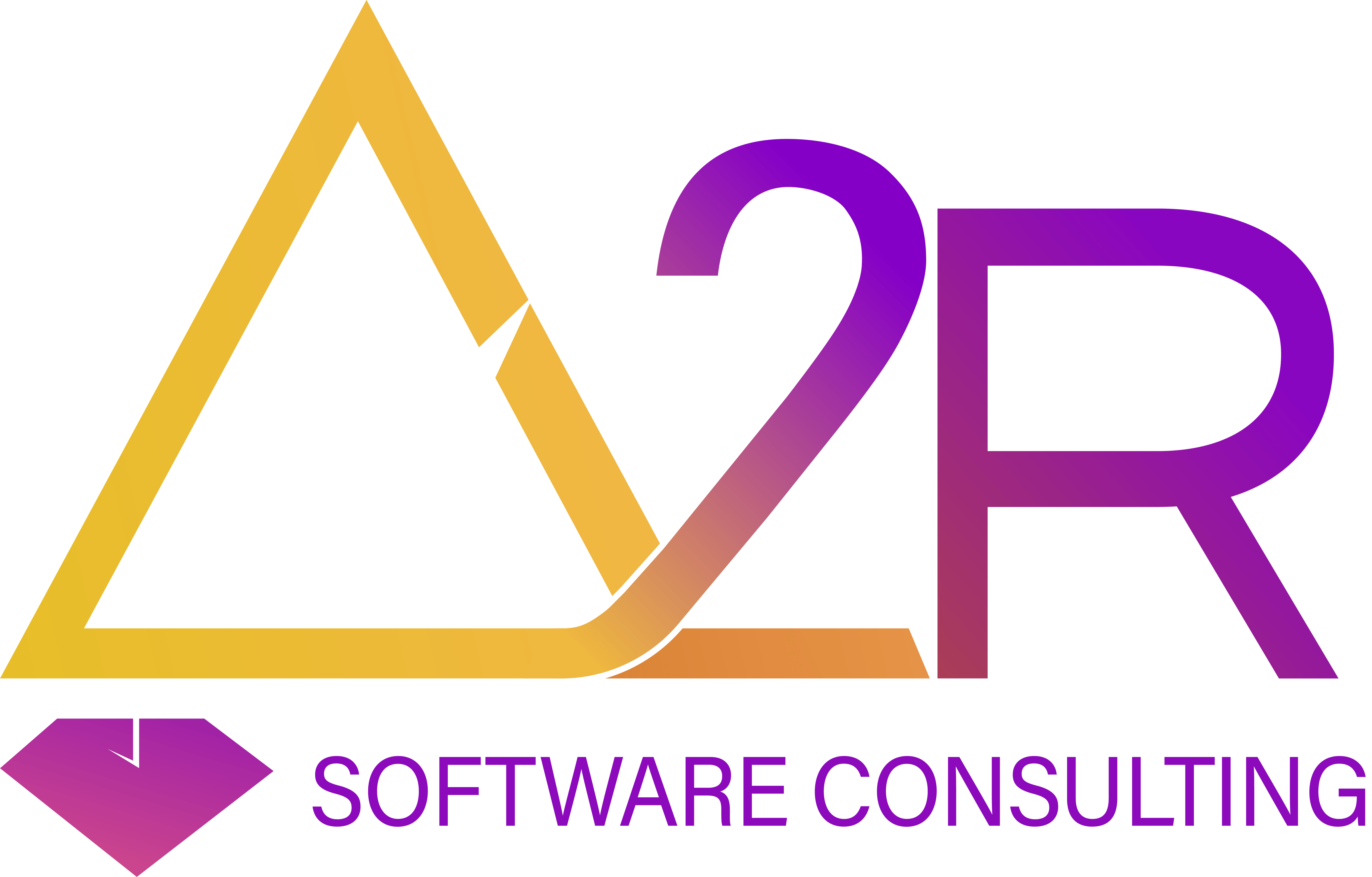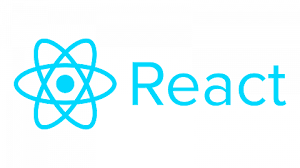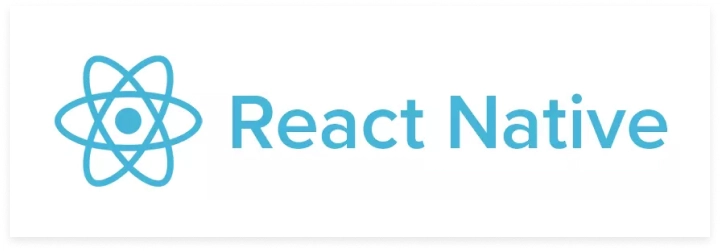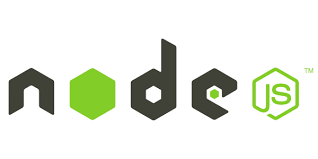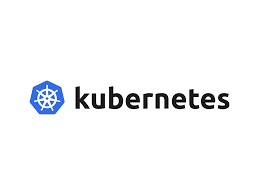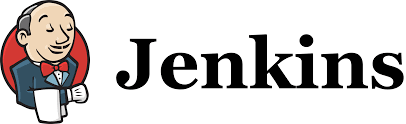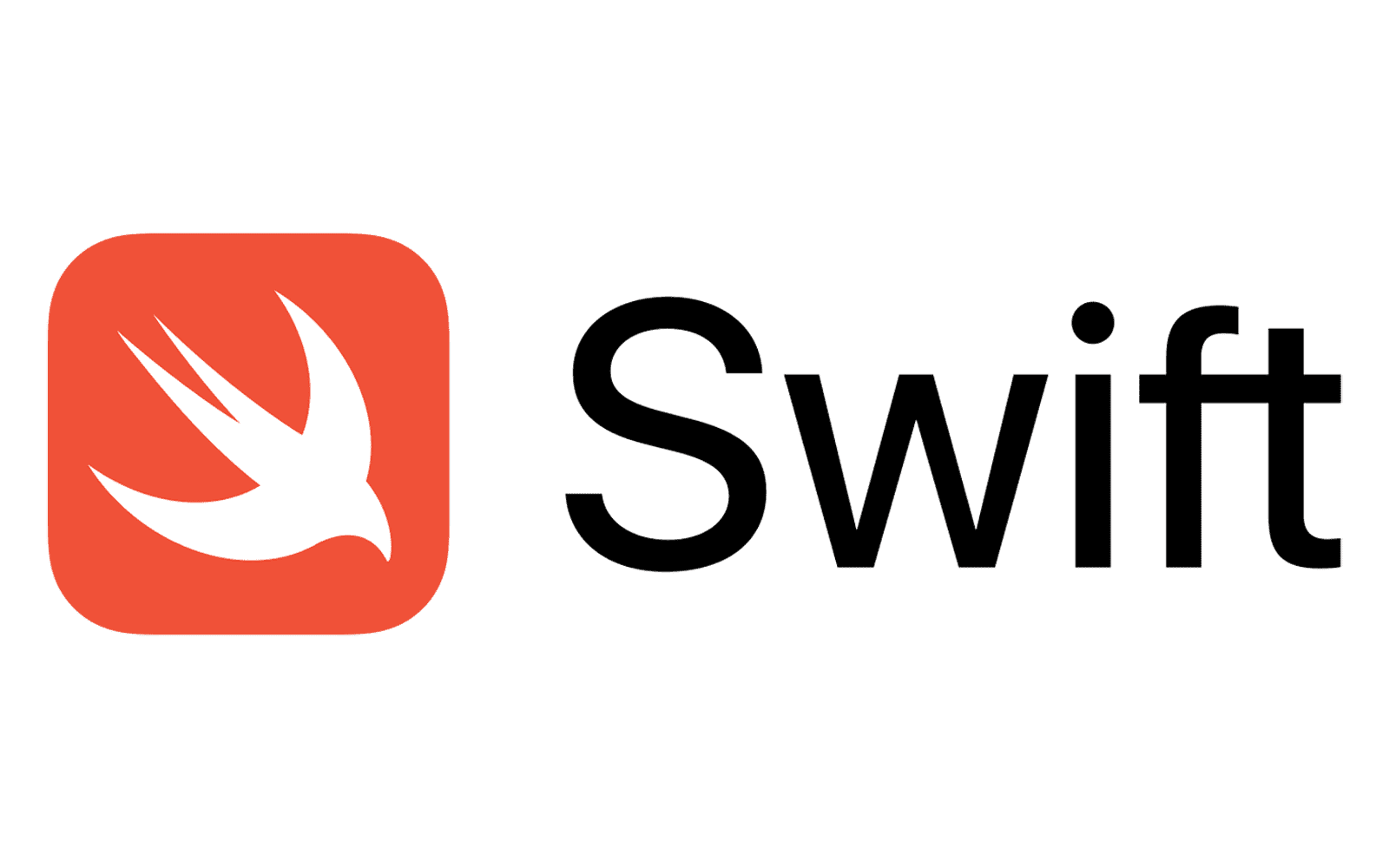HTML TRAINING
Introduction to HTML
- What is HTML?
- History of HTML
- Benefits of HTML
- Setting up an HTML Development Environment
Basic HTML Syntax
- Structure of an HTML Document
- HTML Elements and Tags
- HTML Attributes
- HTML Comments
HTML Document Structure
- Document Type Declaration (DOCTYPE)
- HTML Document Structure (html, head, body)
- Metadata Elements (title, meta, link)
- HTML Text Formatting (headings, paragraphs, emphasis)
HTML Elements and Semantic Markup
- Text Elements (span, strong, em)
- Lists (unordered list, ordered list, definition list)
- Hyperlinks (anchor tag)
- Images (img tag)
HTML Forms
- Form Basics (form tag)
- Form Input Elements (text input, password input, textarea, etc.)
- Form Controls (checkboxes, radio buttons, select dropdowns)
- Form Submission and Handling (submit button, action attribute, method attribute)
HTML Tables
- Creating Tables (table, tr, td)
- Table Structure and Headers (thead, tbody, tfoot, th)
- Table Formatting and Styling
- Advanced Table Features (colspan, rowspan)
HTML5 Semantic Elements
- Semantic HTML5 Elements (header, footer, nav, article, section)
- Main Element and HTML5 Document Outlining
- Accessibility Considerations with Semantic Elements
- Using Microdata and Schema.org Markup
Multimedia and Embedded Content
- Adding Images (img tag)
- Embedding Videos (video tag)
- Embedding Audio (audio tag)
- Including External Content (iframe tag)
HTML5 Canvas and SVG
- Introduction to HTML5 Canvas
- Drawing Shapes and Paths with Canvas
- Introduction to Scalable Vector Graphics (SVG)
- Creating Vector Graphics with SVG
Responsive Web Design with HTML
- Introduction to Responsive Web Design (RWD)
- Viewport Meta Tag
- Media Queries
- Flexible Layouts and Grid Systems
HTML Accessibility
- Understanding Web Accessibility
- Semantic HTML and Accessibility
- Providing Alternative Text for Images
- Keyboard Accessibility and Focus Management
HTML Best Practices and Optimization
- Writing Clean and Readable HTML Code
- HTML Validation and Linting
- Optimizing HTML for Performance
- HTML Compression Techniques
Projects and Hands-on Exercises
- Building a Personal Portfolio Website
- Creating a Contact Form with HTML
- Designing a Responsive Web Page Layout
- Integrating Multimedia Content into a Web Page
Community and Resources
- HTML Communities and Forums
- Recommended Books and Online Courses
- HTML Tools and IDEs
HTML Metadata and SEO
- Meta Tags for SEO (description, keywords, robots)
- Structured Data Markup (JSON-LD, Microdata)
- HTML Semantic Elements for SEO
- Best Practices for Search Engine Optimization (SEO)
HTML5 Forms and Input Attributes
- Form Validation with HTML5 Attributes (required, pattern, min/max)
- Input Types (date, email, number, tel, etc.)
- Input Attributes (placeholder, autofocus, autocomplete)
- Form Accessibility and ARIA Roles
HTML Multimedia and Interactive Elements
- HTML5 Video and Audio Controls
- Video and Audio Formats and Codecs
- Interactive Canvas Elements (drawing, animation)
- Embedding Maps and Geolocation
HTML Web APIs and Integration
- Geolocation API
- Drag and Drop API
- Local Storage and Session Storage
- Web Storage and IndexedDB
HTML5 Semantic Markup Enhancements
- Semantic HTML5 Elements (main, aside, figure, figcaption)
- Accessibility Landmarks (role attribute)
- Outlining and Sectioning Content
- Using ARIA Roles and Attributes
HTML Forms Styling and Customization
- CSS Styling for HTML Forms
- Customizing Form Controls with CSS
- CSS Frameworks for Form Design (Bootstrap, Foundation)
- Advanced Form Styling Techniques
HTML Responsive Images and Picture Element
- Responsive Image Techniques (srcset, sizes)
- The Picture Element for Art Direction
- Retina Display and Hi-DPI Images
- Lazy Loading Images with Intersection Observer
HTML Email Markup and Best Practices
- HTML Email Structure and DOCTYPE
- Inline CSS for HTML Emails
- HTML Email Compatibility and Testing
- HTML Email Design Best Practices
HTML Templating and Preprocessors
- HTML Templating Languages (Handlebars, Mustache)
- Preprocessing HTML with Pug (formerly Jade)
- HTML Preprocessors for Modular Development
- Integrating HTML Preprocessors into Workflow
HTML Versioning and Evolution
- HTML Evolution from XHTML to HTML5
- Features and Improvements in HTML5
- W3C HTML Specifications and Working Groups
- Future Trends and HTML Standards
Case Studies and Real-world Examples
- Analyzing HTML Code from Popular Websites
- Replicating HTML Design Patterns from Industry Leaders
- HTML Code Reviews and Best Practices Discussions
- Creating Custom HTML Components and Widgets
We've completed

0

0

0

0
×