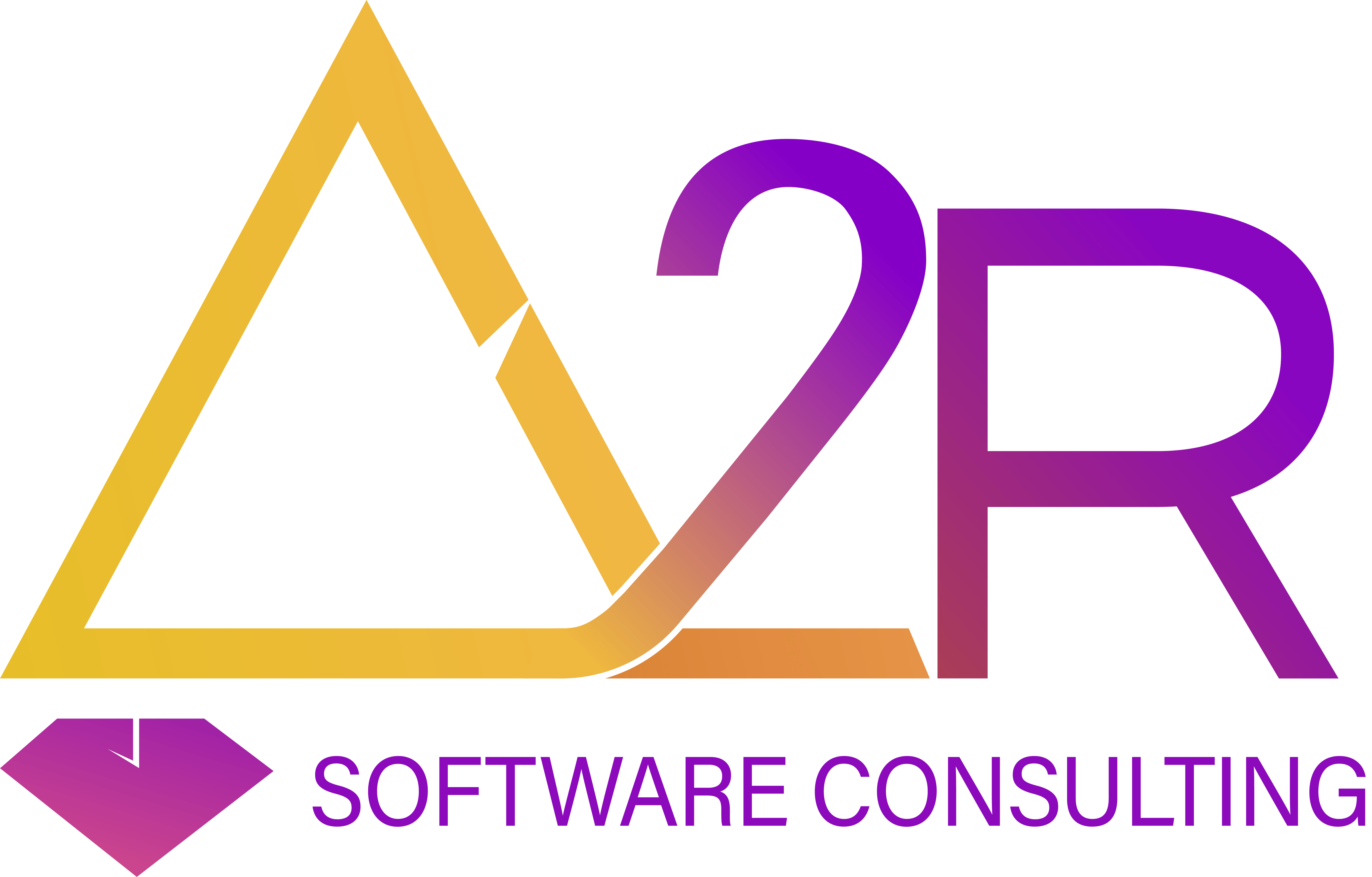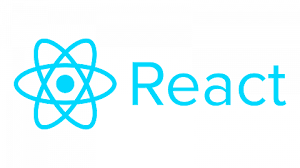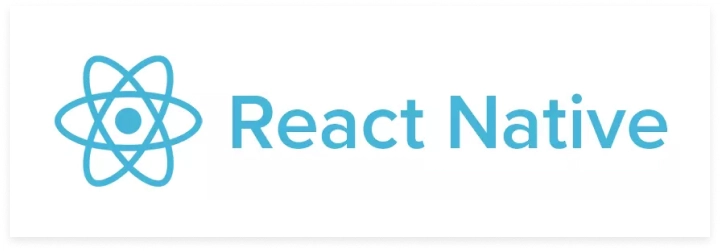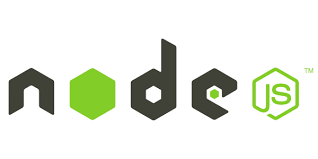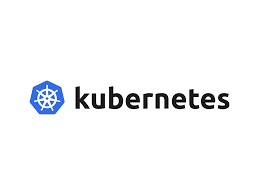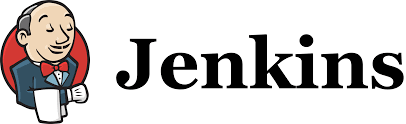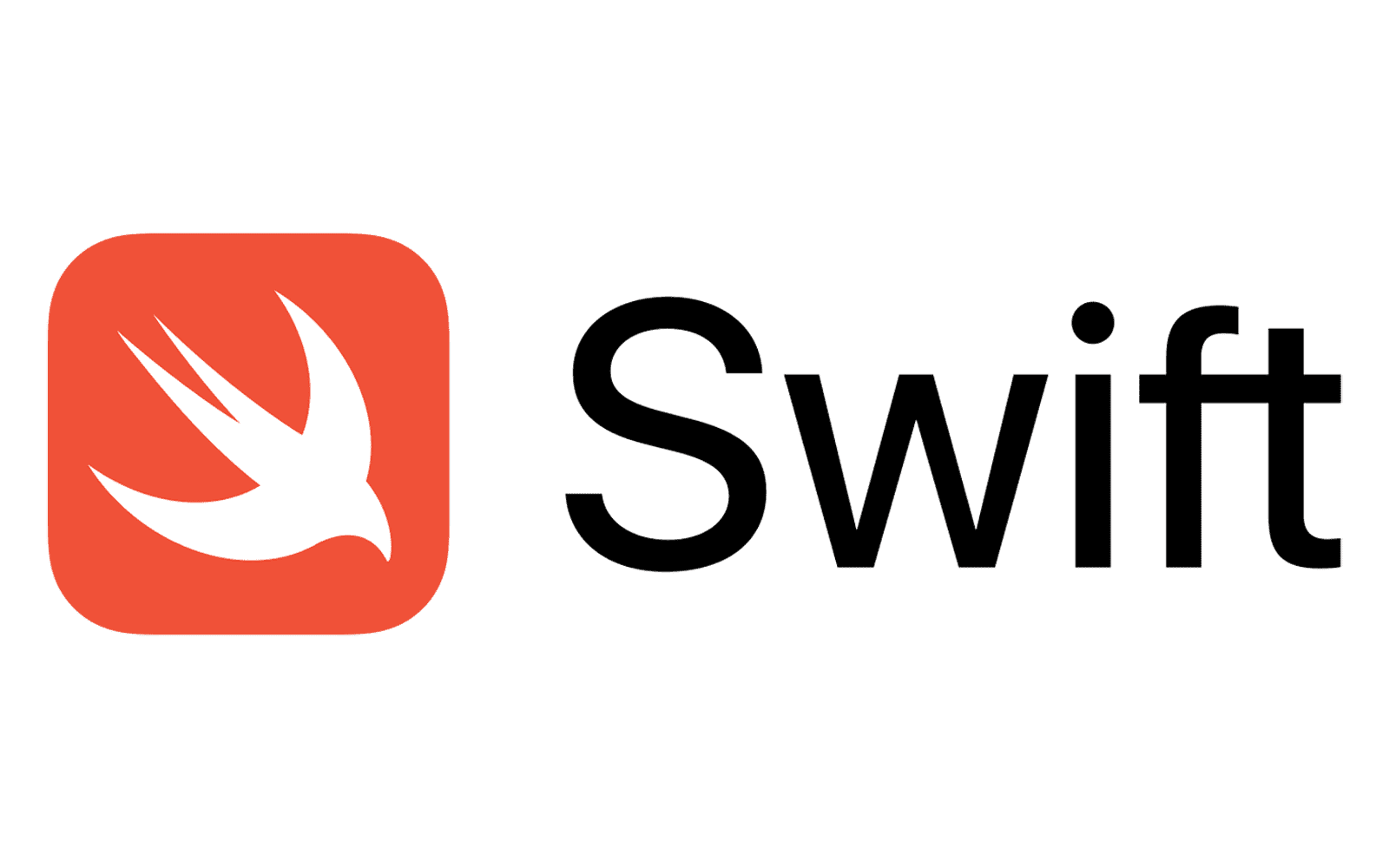Selenium Training: Unleash Your Potential in Automated Testing
Introduction to Selenium
- What is Selenium?
- History and Evolution of Selenium
- Selenium Components: Selenium IDE, WebDriver, Grid
- Advantages and Benefits of Using Selenium
Setting Up Selenium Environment
- Installing Java Development Kit (JDK)
- Setting Up Eclipse IDE for Selenium
- Installing Selenium WebDriver
- Configuring WebDriver with Browsers (Chrome, Firefox, etc.)
Selenium WebDriver Basics
- Introduction to Selenium WebDriver
- WebDriver Interface and Methods
- Locating Web Elements: ID, Name, XPath, CSS Selector, etc.
- Performing Actions: Clicking, Typing, Selecting, etc.
Handling Different Web Elements
- Textboxes, Buttons, Links
- Checkboxes, Radio Buttons, Dropdowns
- Frames and Windows
- Alerts and Pop-ups
WebDriver Advanced Techniques
- Implicit and Explicit Waits
- Handling Synchronization Issues
- Handling Multiple Windows and Frames
- Handling Cookies and Web Storage
TestNG Framework
- Introduction to TestNG
- Setting Up TestNG in Eclipse
- TestNG Annotations: @Test, @BeforeTest, @AfterTest, etc.
- TestNG Assertions and Reporting
Test Automation Frameworks with Selenium
- Data-Driven Testing with TestNG Data Providers
- Page Object Model (POM) Design Pattern
- Hybrid and Keyword-Driven Frameworks
- BDD (Behavior-Driven Development) with Cucumber and Gherkin
Cross-Browser Testing with Selenium Grid
- Introduction to Selenium Grid
- Setting Up Selenium Grid Hub and Nodes
- Running Tests in Parallel across Multiple Browsers
- Configuring Grid for Scalability and Load Distribution
Handling Dynamic Web Elements
- Understanding Dynamic Web Elements
- Techniques for Handling Dynamic Elements
- Handling AJAX Calls and Dynamic Loading
- Best Practices for Dealing with Dynamic Content
Working with Test Data
- Generating Test Data Dynamically
- Reading Test Data from External Sources (Excel, CSV, Databases)
- Data-Driven Testing Approaches
- Data Parameterization in TestNG
Selenium Best Practices and Tips
- Writing Maintainable and Scalable Test Cases
- Handling Test Case Dependencies
- Debugging and Troubleshooting Selenium Tests
- Performance Optimization Techniques
Continuous Integration and Deployment (CI/CD) with Selenium
- Integrating Selenium Tests with Jenkins
- Automated Test Execution as Part of CI Pipeline
- Setting Up Selenium Grid for CI/CD
- Deployment Strategies for Selenium Tests
Real-World Projects and Case Studies
- Building Test Suites for E-commerce Applications
- Testing Web Forms and Data Submission Processes
- Automated Regression Testing for Web Applications
- End-to-End Testing of Web Applications
Selenium Reporting and Metrics
- Generating Test Reports with TestNG and ExtentReports
- Customizing Test Reports for Better Insights
- Tracking and Analyzing Test Metrics (Pass/Fail Rates, Execution Time, etc.)
- Integrating Reporting Tools with CI/CD Pipelines
Selenium Best Practices and Common Pitfalls
- Best Practices for Writing Stable and Robust Selenium Tests
- Handling Flaky Tests and Test Failures
- Avoiding Common Pitfalls in Selenium Automation
- Continuous Improvement Strategies for Selenium Test Suites
Career Development and Job Preparation
- Job Roles and Opportunities in Selenium Testing
- Creating a Professional Portfolio and Resume
- Interview Preparation and Techniques
- Networking and Continuing Education Resources
Conclusion and Next Steps
- Recap of Key Concepts Covered in the Course
- Actionable Steps for Advancing Your Career in Selenium Testing
- Continuing Education Resources and Learning Paths
- Q&A and Open Discussion
Selenium Docker Integration
- Introduction to Docker and Containerization
- Setting Up Selenium Grid Using Docker Containers
- Managing Selenium Grid with Docker Compose
- Benefits and Use Cases of Dockerized Selenium Grid
Performance Testing with Selenium
- Introduction to Performance Testing
- Performance Metrics and Benchmarks for Web Applications
- Load Testing and Stress Testing with Selenium
- Integrating Selenium with Performance Testing Tools (JMeter, Gatling)
Accessibility Testing with Selenium
- Introduction to Web Accessibility Guidelines (WCAG)
- Automated Accessibility Testing Tools and Techniques
- Integrating Accessibility Checks into Selenium Tests
- Ensuring Web Accessibility Compliance with Selenium
Security Testing with Selenium
- Introduction to Web Application Security
- Common Security Vulnerabilities in Web Applications
- Automated Security Testing Techniques with Selenium
- Integrating Security Scans into Selenium Test Suites
Mobile Testing with Selenium
- Introduction to Mobile Testing
- Setting Up Mobile Testing Environment with Appium
- Writing Automated Tests for Mobile Apps with Selenium and Appium
- Cross-Platform Mobile Testing Strategies
API Testing with Selenium
- Introduction to API Testing
- Writing API Tests with REST Assured
- Integrating API Tests into Selenium Test Suites
- End-to-End Testing with Selenium and API Integration
Headless Browser Testing with Selenium
- Introduction to Headless Browsers (e.g., Chrome Headless)
- Benefits and Use Cases of Headless Browser Testing
- Configuring Selenium WebDriver for Headless Testing
- Best Practices and Considerations for Headless Testing
Visual Regression Testing with Selenium
- Introduction to Visual Regression Testing
- Setting Up Visual Regression Testing Tools (e.g., Applitools Eyes)
- Capturing and Comparing Screenshots with Selenium
- Automating Visual Regression Tests for Web Applications
Advanced Selenium Techniques
- Using Page Factory Pattern for Page Object Model (POM)
- Implementing Cross-Browser Testing Strategies
- Handling Dynamic Locators and Elements
- Implementing Custom WebDriver Listeners and Event Handlers
Selenium Maintenance and Scalability
- Test Suite Maintenance Strategies
- Refactoring Selenium Test Code for Maintainability
- Scaling Selenium Test Infrastructure
- Managing Test Data and Environments for Scalability
Emerging Trends in Selenium Testing
- AI-Powered Testing and ML Algorithms in Selenium
- Test Automation for Microservices and API-First Architectures
- TestOps and DevOps Integration with Selenium
- Serverless Testing with Selenium and Cloud Platforms
Contributing to Selenium Open Source Community
- Getting Involved in Selenium Open Source Projects
- Reporting Bugs and Contributing Fixes
- Participating in Selenium Community Events and Meetups
- Building Your Reputation in the Selenium Community
We've completed

0

0

0