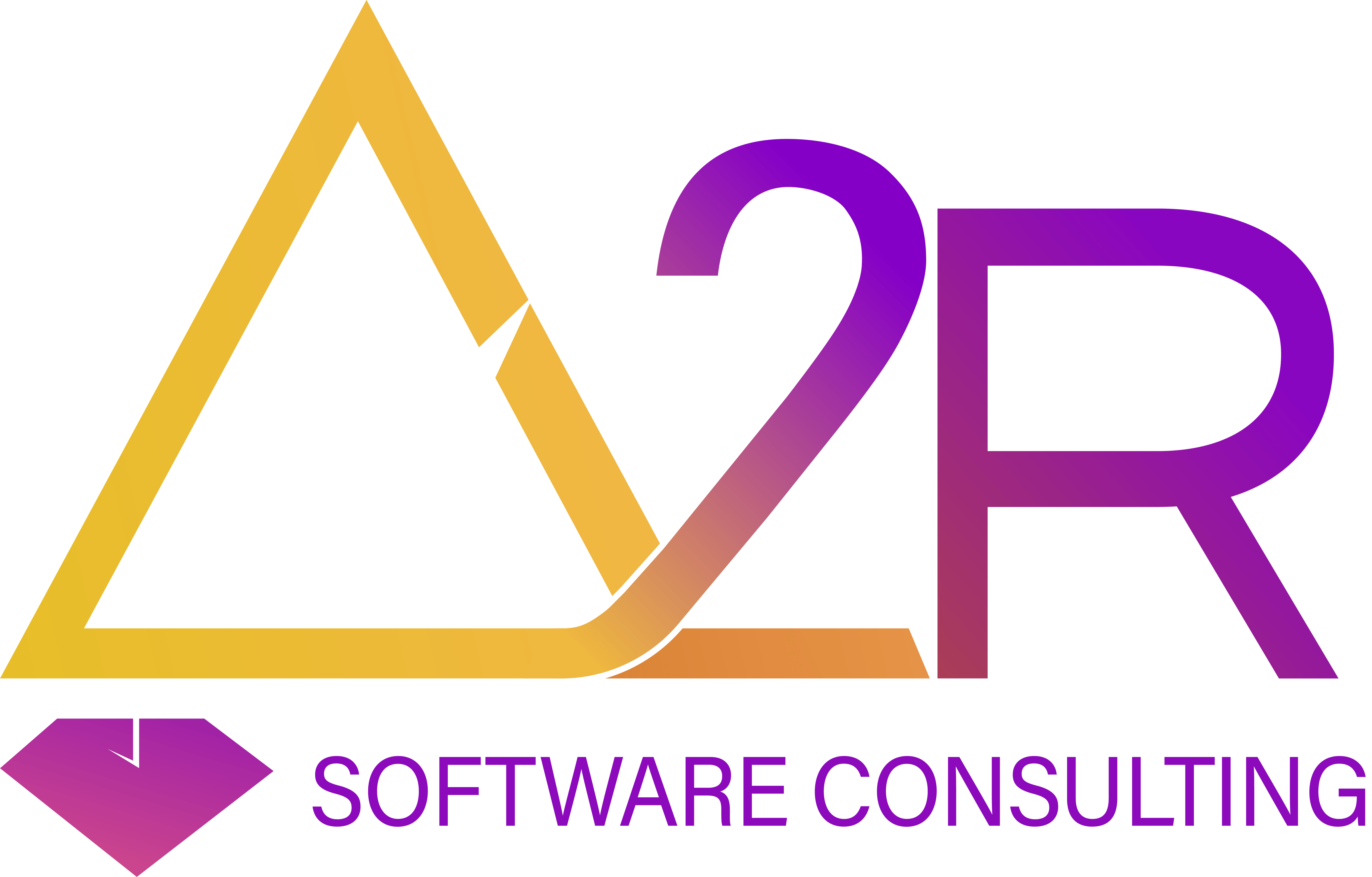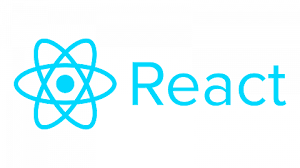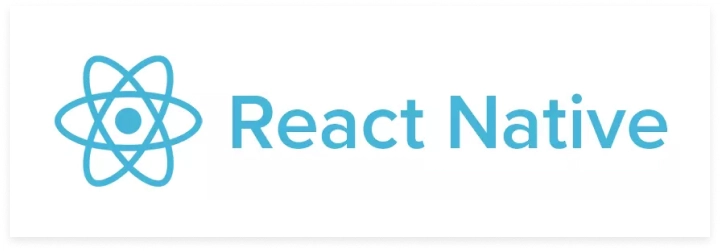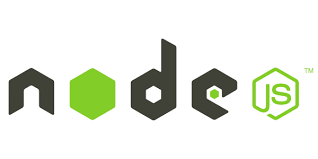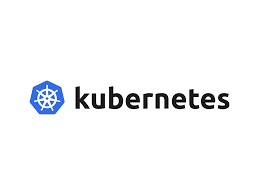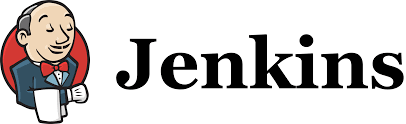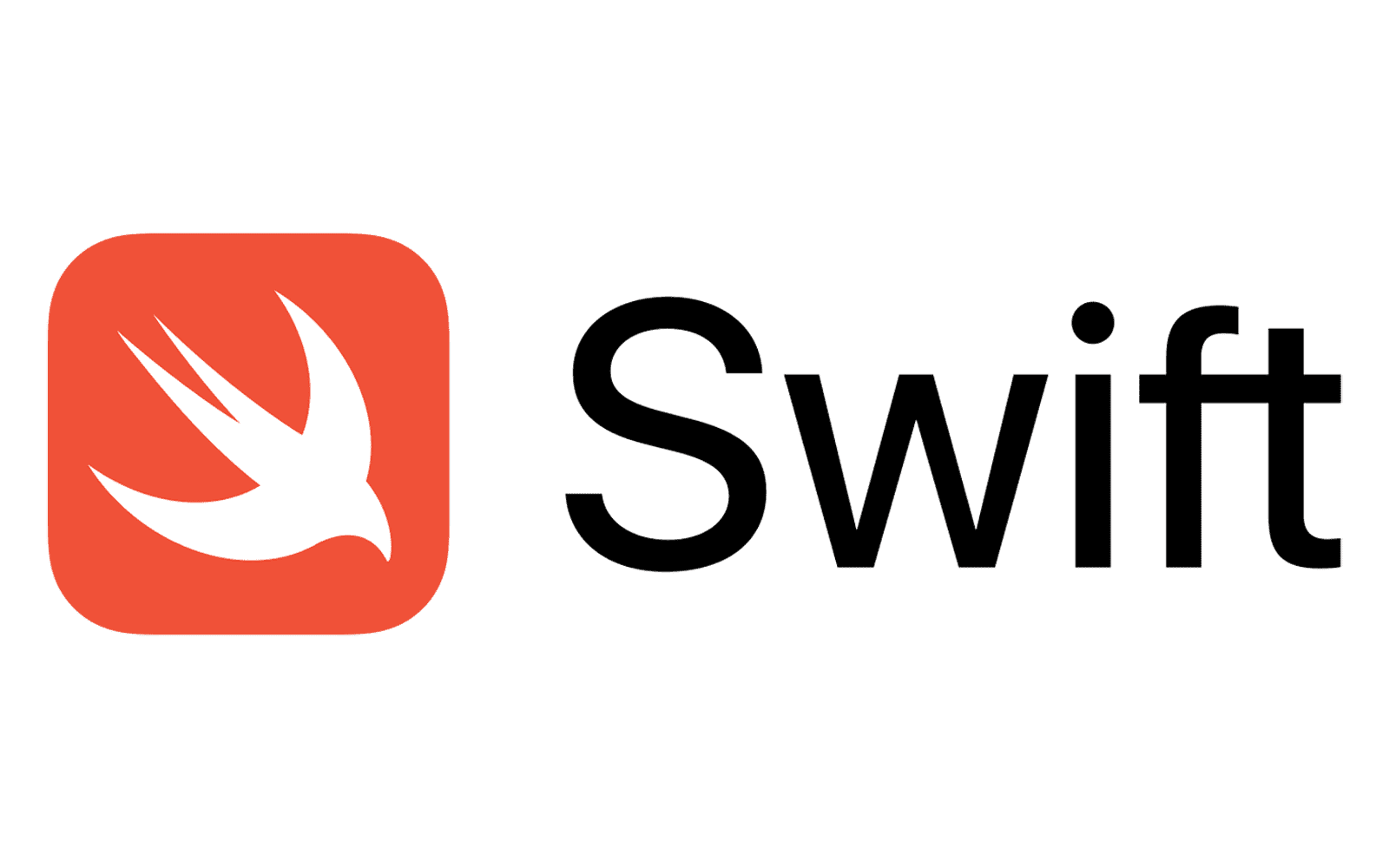Tableau Training: Unleash Your Data Visualization Skills
Introduction to Tableau
- What is Tableau?
- History and Evolution of Tableau
- Importance of Data Visualization in Decision Making
- Overview of Tableau Products and Features
Getting Started with Tableau
- Installing Tableau Desktop
- Navigating the Tableau Interface
- Connecting to Data Sources: Excel, CSV, Database, Web Data Connector
- Understanding Tableau Data Extracts and Live Connections
Data Preparation and Cleansing
- Understanding Data Types and Fields in Tableau
- Data Profiling and Exploration
- Data Cleaning and Transformation Techniques
- Joins, Blends, and Data Relationships in Tableau
Creating Visualizations in Tableau
- Introduction to Tableau Worksheets and Dashboards
- Building Basic Visualizations: Bar Charts, Line Charts, Pie Charts
- Enhancing Visualizations with Filters and Parameters
- Formatting and Customizing Visualizations in Tableau
Advanced Visualization Techniques
- Creating Advanced Charts: Heat Maps, Treemaps, Box Plots
- Using Calculated Fields and Table Calculations
- Implementing Advanced Mapping Techniques
- Incorporating Interactive Dashboard Actions
Dashboard Design Best Practices
- Designing Effective Dashboards for Insights
- Utilizing Layout Containers and Dashboard Objects
- Applying Visual Best Practices for Dashboard Design
- Optimizing Dashboards for Performance and User Experience
Data Analysis and Exploration
- Exploratory Data Analysis (EDA) with Tableau
- Building Interactive Filters and Parameters
- Implementing Drill-Down and Hierarchical Analysis
- Utilizing Tableau's Data Highlighting and Data Blending Features
Advanced Analytics with Tableau
- Implementing Predictive Analytics in Tableau
- Integrating R and Python Scripts for Advanced Analytics
- Using Tableau's Statistical Functions and Forecasting
- Performing Cohort Analysis and Time-Series Analysis
Geospatial Analysis in Tableau
- Introduction to Geospatial Data Visualization
- Creating Maps and Spatial Analysis in Tableau
- Implementing Custom Geocoding and Shapefiles
- Visualizing Location-Based Data with Tableau
Sharing and Collaborating with Tableau
- Publishing Workbooks and Dashboards to Tableau Server
- Configuring Permissions and Access Controls
- Creating Tableau Server Projects and Sites
- Collaborating with Tableau Comments and Subscriptions
Tableau Server Administration
- Installing and Configuring Tableau Server
- Managing Users, Groups, and Permissions
- Monitoring Server Performance and Usage
- Performing Backup and Restore Operations
Tableau Integration with Other Tools
- Integrating Tableau with Microsoft Office Suite
- Connecting Tableau with Google Analytics and Salesforce
- Embedding Tableau Visualizations in Web Applications
- Using Tableau APIs for Custom Integration
Real-World Projects and Case Studies
- Building Analytical Dashboards for Sales Performance Analysis
- Creating Executive Dashboards for Business Insights
- Analyzing Customer Behavior and Segmentation
- Visualizing Healthcare Data for Decision Support
Career Development and Job Preparation
- Job Roles and Opportunities in Tableau
- Creating a Professional Tableau Portfolio and Resume
- Interview Preparation and Techniques for Tableau Roles
- Networking and Continuing Education Resources
Conclusion and Next Steps
- Recap of Key Concepts Covered in the Course
- Actionable Steps for Advancing Your Career in Tableau
- Continuing Education Resources and Learning Paths
- Q&A and Open Discussion
Tableau Data Storytelling
- Introduction to Data Storytelling with Tableau
- Building Compelling Data Narratives
- Creating Story Points and Annotations
- Presenting Data Insights Effectively
Advanced Dashboard Interactivity
- Implementing Advanced Dashboard Actions
- Using Set Actions and Parameter Actions
- Creating Dynamic Dashboard Filters
- Incorporating JavaScript API for Custom Interactivity
Tableau Server Performance Optimization
- Scaling Tableau Server Deployments
- Optimizing Workbook and Data Source Performance
- Load Balancing and High Availability Configurations
- Troubleshooting Performance Bottlenecks
Tableau Mobile Design and Optimization
- Designing Dashboards for Mobile Devices
- Responsive Dashboard Layouts for Different Screen Sizes
- Optimizing Performance for Tableau Mobile
- Best Practices for Mobile Dashboard Deployment
Tableau Extensions and Integrations
- Introduction to Tableau Extensions API
- Building Custom Extensions for Tableau Dashboards
- Integrating Tableau with Third-Party Applications
- Exploring Pre-built Tableau Extensions
Tableau Prep Builder
- Introduction to Tableau Prep Builder
- Data Preparation and Cleaning Workflows
- Combining and Transforming Data Sources
- Publishing Data Flows to Tableau Server
Advanced Tableau Calculations
- Mastering Tableau Calculated Fields and Functions
- Implementing Level of Detail (LOD) Expressions
- Creating Custom Aggregations and Formulas
- Using External Services for Advanced Calculations
Tableau Server Governance and Administration
- Implementing Governance Policies for Tableau Server
- Configuring Authentication and Single Sign-On (SSO)
- Monitoring Server Activity and Usage Metrics
- Data Security and Compliance Considerations
Real-Time Data Streaming and Analysis
- Introduction to Real-Time Data Streaming
- Setting Up Data Streams in Tableau
- Building Real-Time Dashboards and Alerts
- Analyzing Streaming Data with Tableau
Tableau Public and Tableau Online
- Overview of Tableau Public and Tableau Online Platforms
- Creating and Sharing Visualizations on Tableau Public
- Collaborating with Tableau Online Workbooks and Projects
- Differences and Limitations of Tableau Public and Tableau Online
Tableau Community Engagement and Resources
- Participating in Tableau Community Forums and User Groups
- Contributing to Tableau Public Gallery and Viz of the Day
- Attending Tableau User Conferences and Events
- Accessing Tableau Training and Learning Resources
We've completed

0

0

0