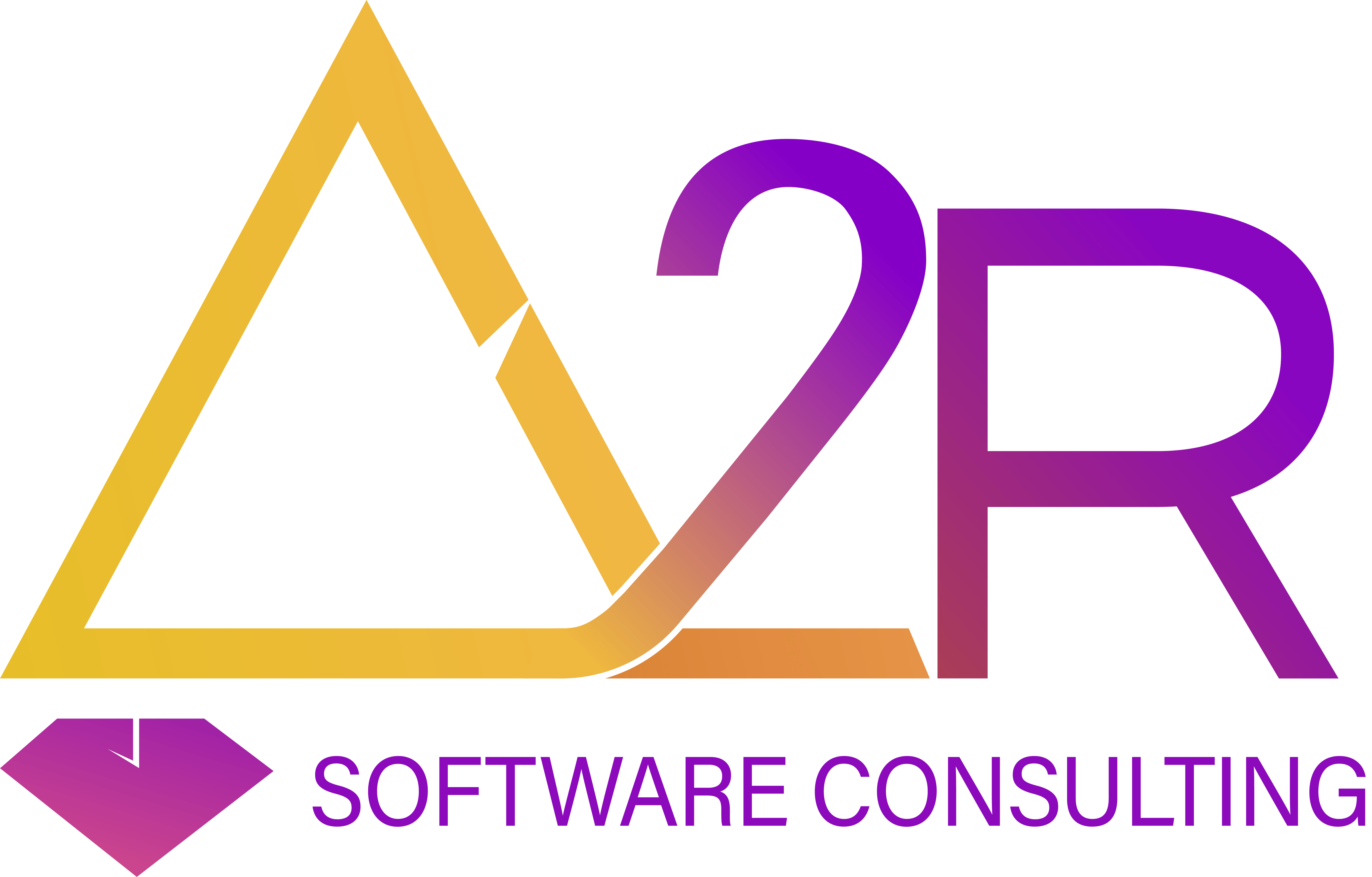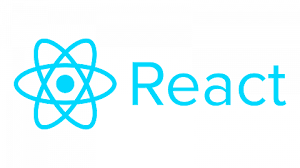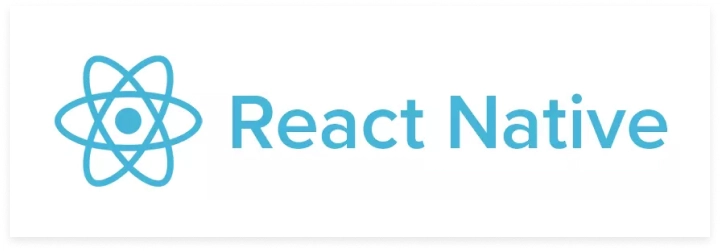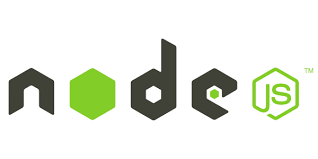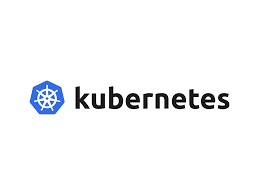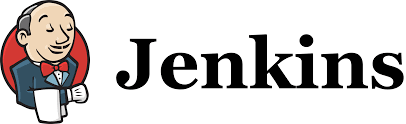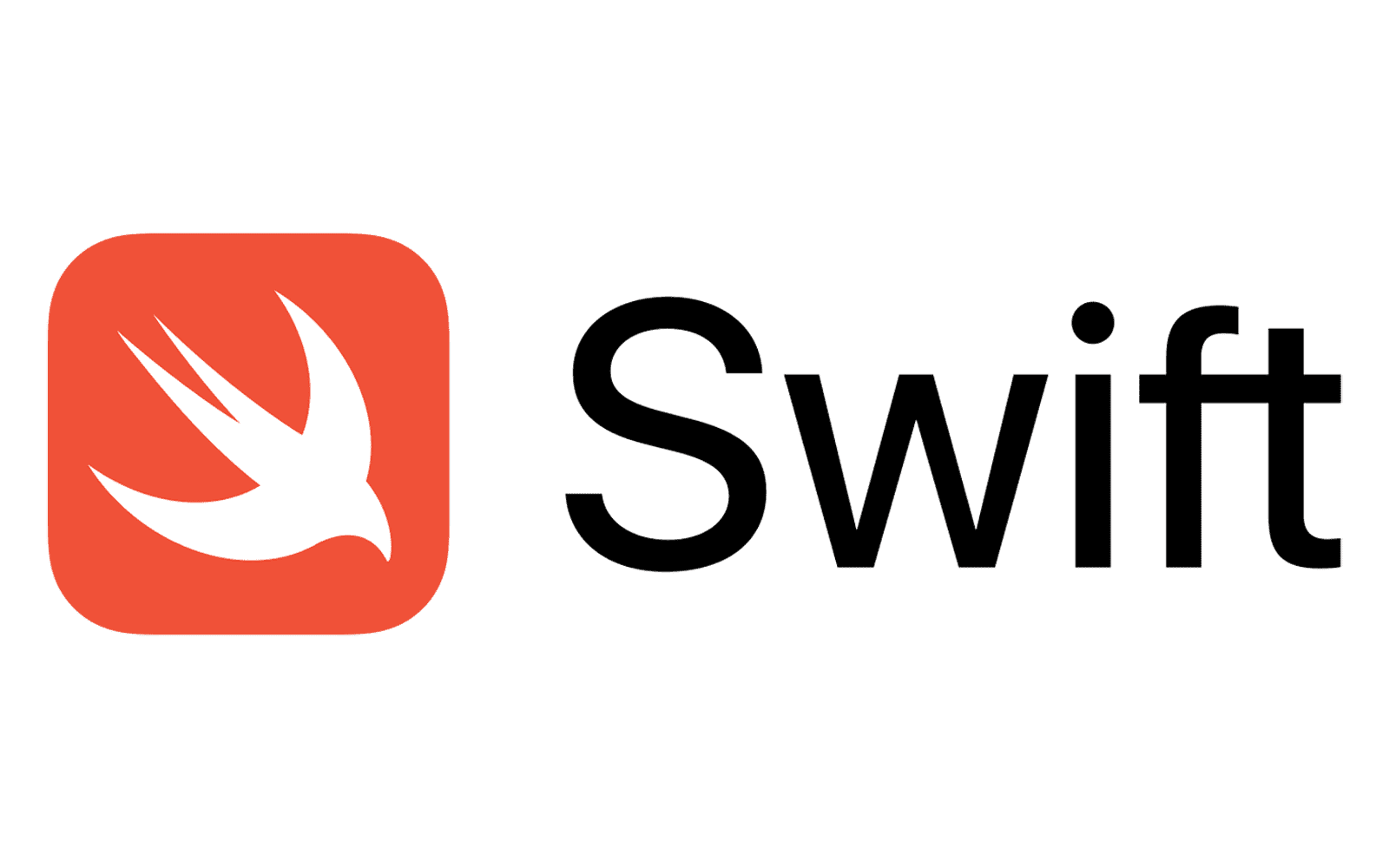Power BI Training: Empower Your Data Insights
Introduction to Power BI
- Overview of Power BI and its Capabilities
- Editions and Versions of Power BI
- Key Features and Components of Power BI
- Importance of Power BI in Data Analytics and Visualization
Getting Started with Power BI Desktop
- Installing Power BI Desktop
- Exploring the Power BI Desktop Interface
- Connecting to Data Sources
- Loading and Transforming Data with Power Query Editor
Data Modeling in Power BI
- Understanding Data Modeling Concepts
- Creating Relationships between Tables
- Implementing Calculated Columns and Measures
- Working with Hierarchies and Date Tables
Data Visualization Techniques
- Creating Basic Visualizations (Bar Charts, Line Charts, Pie Charts)
- Formatting and Customizing Visuals
- Using Slicers and Filters for Interactivity
- Implementing Drill-Down and Drill-Through Features
Advanced Data Visualization
- Utilizing Advanced Visualizations (Treemaps, Scatter Plots, Maps)
- Creating Custom Visuals with Power BI Visualizations SDK
- Implementing Custom Hierarchies and KPIs
- Using Themes and Templates for Consistent Branding
Power BI Query Editor
- Advanced Data Transformation Techniques with Power Query Editor
- Merging and Appending Queries
- Handling Errors and Exceptions
- Working with Parameters and Functions in Query Editor
Power BI Data Analysis Expressions (DAX)
- Introduction to DAX Functions and Syntax
- Creating Calculated Columns and Measures with DAX
- Understanding Contexts and Evaluation Contexts
- Advanced DAX Techniques for Time Intelligence and Statistical Analysis
Power BI Service and Power BI Mobile
- Overview of Power BI Service Features and Functionality
- Publishing Reports and Dashboards to Power BI Service
- Collaborating and Sharing Content with Power BI Workspaces
- Accessing Power BI Dashboards on Mobile Devices
Data Refresh and Scheduled Refresh
- Configuring Data Refresh in Power BI Service
- Understanding Gateways and Data Sources Compatibility
- Scheduling Refresh for On-Premises and Cloud Data Sources
- Troubleshooting Data Refresh Failures
Power BI Administration and Security
- Managing Power BI Workspaces and Permissions
- Implementing Row-Level Security (RLS) in Power BI
- Auditing and Monitoring Power BI Usage
- Power BI Premium Features and Licensing Options
Power BI Integration with Other Tools
- Integrating Power BI with Microsoft Excel
- Using Power BI with Azure Services (Azure SQL Database, Azure Data Lake)
- Integrating Power BI with Dynamics 365 and SharePoint
- Extending Power BI with Custom Visuals and APIs
Advanced Power BI Topics
- Implementing Advanced Data Modeling Techniques (Many-to-Many Relationships, Bidirectional Filters)
- Real-Time Streaming with Power BI (Azure Stream Analytics, Power BI REST API)
- Power BI Embedded for Application Integration
- Advanced Power BI Tips and Tricks for Performance Optimization
Power BI Certification Preparation
- Overview of Microsoft Certified: Data Analyst Associate Certification
- Exam Objectives and Skills Measured
- Study Tips and Resources for Power BI Certification
- Practice Exams and Mock Interviews for Exam Preparation
Career Development in Power BI
- Roles and Responsibilities of Power BI Professionals
- Job Opportunities and Career Paths in Data Analytics and Visualization
- Continuing Education and Professional Development in Power BI
- Networking and Industry Trends in Power BI
Conclusion and Next Steps
- Recap of Key Concepts Covered in the Course
- Actionable Takeaways for Mastering Power BI Skills
- Continuing Education Resources for Power BI Professionals
- Q&A and Open Discussion
Advanced Data Preparation Techniques
- Advanced Data Cleaning and Transformation with Power Query Editor
- Handling Complex Data Structures and Nested Data
- Implementing Custom Functions and M Code in Power Query
- Data Profiling and Quality Assessment Techniques
Power BI Data Gateway
- Introduction to Power BI Data Gateway
- Configuring and Managing On-Premises Data Gateways
- Using Personal and Enterprise Gateways for Data Connectivity
- Troubleshooting Gateway Connectivity Issues
Advanced Data Visualization Techniques
- Utilizing Custom Visualizations from Power BI AppSource
- Implementing Advanced Interactivity with Bookmarks and Buttons
- Building Dynamic Reports with Conditional Formatting
- Creating Animated Visualizations with Play Axis
Power BI Embedded and Power BI APIs
- Overview of Power BI Embedded Service
- Embedding Power BI Reports and Dashboards in Web Applications
- Integrating Power BI with Custom Applications using Power BI REST APIs
- Security Considerations and Authentication for Power BI Embedded
Power BI Dataflows
- Introduction to Power BI Dataflows
- Creating and Managing Dataflows in Power BI Service
- Using Dataflows for Data Preparation and Transformation
- Leveraging Dataflows for Reusability and Collaboration
Advanced DAX Functions
- Mastering Time Intelligence Functions (DATESYTD, DATEADD, SAMEPERIODLASTYEAR)
- Implementing Statistical Functions for Forecasting and Trend Analysis
- Working with Calculation Groups and Dynamic Hierarchies
- Creating Advanced Measures for Segmentation and Cohort Analysis
Power BI Performance Optimization
- Performance Monitoring and Analysis with Performance Analyzer
- Optimizing Power BI Reports for Faster Rendering and Interactivity
- Data Model Optimization Techniques for Large Datasets
- Implementing Incremental Refresh for Enhanced Performance
Power BI Mobile App Customization
- Customizing Power BI Mobile App Experience
- Creating Mobile-Friendly Dashboards and Reports
- Implementing Mobile Device Management (MDM) for Power BI Mobile App
- Mobile App Security Considerations and Best Practices
Advanced Power BI Administration
- Power BI Tenant Settings and Governance
- Implementing Data Policies and Compliance Controls
- Managing App Workspaces and App Permissions
- Advanced Power BI Admin Features and Tips
Advanced Power BI Integration
- Integrating Power BI with Microsoft Teams for Collaborative Workspaces
- Implementing Power BI Embedded Analytics in Custom Applications
- Integrating Power BI with Azure Data Services (Azure Synapse Analytics, Azure Data Lake)
- Real-Time Data Streaming and Analysis with Power BI and Azure Stream Analytics
Power BI Data Analysis and Business Intelligence
- Using Power BI for Predictive Analytics and Machine Learning
- Building Advanced Analytical Models with Power BI
- Implementing Business Intelligence Solutions with Power BI
- Data Storytelling and Visualization Best Practices
We've completed

0

0

0